Cybersecurity threats continue to evolve, with attackers employing increasingly sophisticated methods to deceive users. A recent campaign exploits fake Google Chrome errors to trick individuals into running malicious PowerShell scripts, leading to malware infections. This article delves into how this scheme works and offers tips to safeguard against such threats.
How the Attack Works
Attackers display fake error messages mimicking those from Google Chrome, Microsoft Word, or OneDrive. These errors prompt users to run a PowerShell script to fix a supposed issue. Once executed, the script downloads and installs various types of malware, such as DarkGate, Matanbuchus, and info-stealers.
Key Points to Note
1. Sophisticated Deception: The attack mimics legitimate error messages, making it harder for users to identify the scam.
2. User Interaction: It requires users to manually execute the PowerShell script, exploiting their lack of awareness.
3. Multiple Threat Actors: Various groups, including TA571, are behind these attacks, indicating widespread and organised efforts.
How to Protect Yourself
1. Be Skeptical of Error Messages: Always verify the authenticity of error messages. Use official support channels for troubleshooting.
2. Avoid Running Scripts: Never copy and run scripts from unknown or unverified sources.
3. Enhance Security Measures: Employ robust antivirus solutions and keep your software updated.
Awareness is your first line of defense. Stay informed about the latest cybersecurity threats and adopt best practices to protect your systems from malicious attacks.
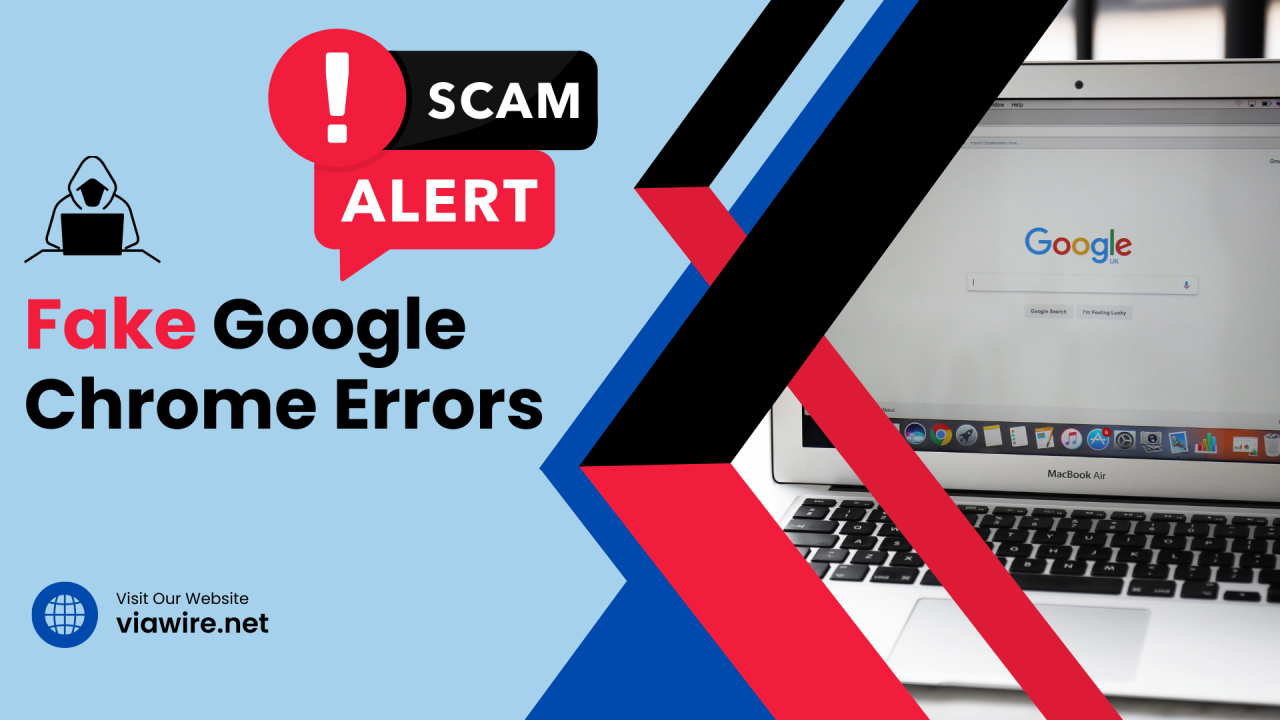



0 Comments